I created a hockey digital scrapbook this past year that I gave copies to my husband, his Dad, my Dad and my Grandfather for Father's Day. I was inspired by some photos I found on Pinterest
When I saw this I thought "Wouldn't it be cool to do some pictures like that with MY DAUGHTER!" So one day after she got home from school in the spring, before all of the ice was gone from the outdoor rinks we went and took some pictures and THIS is how the layout for the book turned out . . .
I even used my Cricut to cut a heart out of red paper that I placed on the puck. By using the My Memories software I could eaily create one page, then after I had that done I simply clicked on one button to make a mirrored copy of the same page . . . this way I had all of the same background papers and page elements already placed in the second page of the layout. After that all I needed to do was place the photos for the second page and make some minor "adjustments" to the placement of the elements since I wanted the snowflakes grouped differently on the second page.
One thing I really like is that there are free kits that you can download. I check the My Memories site every few weeks to see what new items have been added to the Free section and download anything that I like. If I am not using it for a project NOW I might use it later, and you might as well get it while it is free.
Would you like to give digital scrapbooking a try?
If you use the code
STMMMS69390
you can get $10 off the My Memories software!
Just go to MyMemories.com to download the software and then you can start looking at the free kits and papers so that you can create your own digital scrapbooks too.



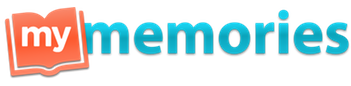
love it! What a great idea! Might have to steal this idea and make me one!! Thanks again for the MyCutSearch strips to hand out at my Cricut classes!!
ReplyDeleteDebbie Chapman
Great idea!
ReplyDelete